
| Week of ... | Lab/Exercise | Resource
Material [ this background indicates required resource this background indicates optional resource this background indicates important items this background indicates weekly topics this foreground indicates updated items this foreground indicates unrevised items ] |
|
Off week
|
||
| Jan. 3 | ||
|
Introduction
Standing Waves on a String |
||
| Jan. 10 |
|
|
|
||
|
Off week
|
||
| Jan. 17 |
|
|
|
Exercise: Linearizing Equations |
||
| Jan. 24 |
|
|
|
Off week
|
||
| Jan. 31 |
|
|
| Exercise: Graphing and Least Squares Fitting | ||
| Feb. 7 |
|
|
|
||
| Off week | ||
| Feb. 14 |
|
|
|
||
|
READING WEEK
|
||
| Feb. 21 | READING WEEK - No labs | |
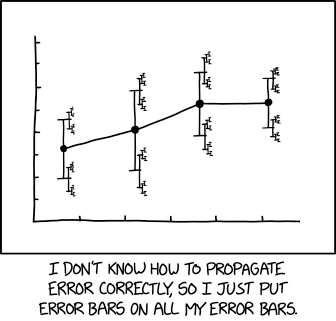
Lab: Standing Waves in an Air Column |
||
| Feb. 28 |
|
|
|
Off week
|
||
| Mar. 7 |
|
|
|
Exercise: Plotting Curves Using a Spreadsheet
Can be done independently. |
||
| Mar. 14 |
|
|
|
||
|
Off week
|
||
| Mar. 21 |
|
|
|
Lab Test and Lab Evaluation
|
||
| Mar. 28 |
|
|
| Summary of questions from previous PC131 lab tests which were answered incorrectly by more than half of the class. [ March 17, 2011 ] | ||
|
Off week
|
||
| Apr. 4 | ||




Wilfrid Laurier University
© 2019 Wilfrid Laurier University