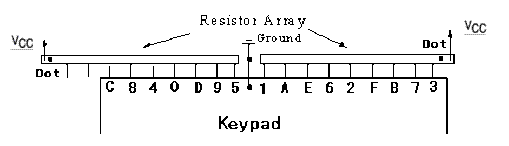In this lab you will make a decimal to binary encoder. Use the keypad as your input and the debugger board to display your output.
One SN74LS147N
One 16key Keypad
Two Resistor Array (10x-1-102)
Debugger board
We will use the 74147 IC as the encoder in our circuit. This encoder is called a 0-line-to-4-line priority encoder by the manufacturer. The 74147 takes the selected input and outputs the corresponding 4-bit binary number. See the datasheet for more information. http://rabbit.eng.miami.edu/info/datasheets/
However; in some cases, such as in this lab, you will be using the keypad for input to devices which use active low inputs. This means that you will want a key pressed to give a low output on the corresponding line. To do this, simply switch the common connections of the keypad and resistor array mentioned above. This means you will connect the common pin of the keypad to ground and the resistor array to Vcc (+5V).