
| Device | Links | Reference
Material [ white background indicates required reading; gray background indicates optional reading] |
|
LCD
(parallel) |
The sample sketches that come with the Arduino software include one
for the LCD display that should work out of the box.
Hello World LCD tutorial 
|
Arduino homepage
Pin assignment diagram (png version) Pin assignment diagram (DIA, i.e. editable version) LCD-00255 datasheet [ February 22, 2016 ] LCD-00255 extended datasheet [ February 22, 2016 ] |
|
LCD
(serial) |
The sample sketches that come with the Arduino software include one
for Software Serial which allow you to use other pins instead of the
same UART that the USB connector uses.
Serial LCD page 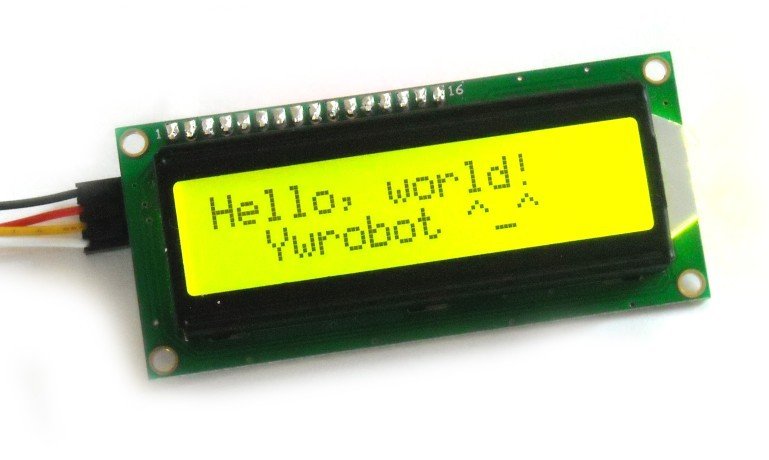
|
|
|
LCD and keypad
(shield) |
This allows input as well as output to the display. The potentiometer
controls the backlight.
LCD/keypad shield page See the note in the sketch about which version you are using; if the keys don't work as expected, try the changes for the other version. 
|
|
|
Bluetooth
(UART) |
The dongles use a UART.
The sample sketches that come with the Arduino software include one for Software Serial which allow you to use other pins instead of the same UART that the USB connector uses. Bluetooth Mate page Bluetooth Classic with Arduino and Linux (preliminary) Bluetooth Smart (LE) with Arduino and Linux (preliminary) |
Index of sensors
(including ones used here)
Bluetooth Mate tranceiver (UART) Bluetooth tranceiver (UART) 
|
| DAC
(SPI) |
The MAX522 DAC uses SPI.
The sample sketches that come with the Arduino software include one for an SPI DigitalPotentiometer which can be adapted. Digital Potentiometer Control tutorial |
MAX522 SPI D/A converter |
| Wireless Transceiver
(SPI) |
The transceiver uses SPI.
The sample sketches that come with the Arduino software include one for an SPI DigitalPotentiometer which can be adapted. RF24L01 Transceiver howto |
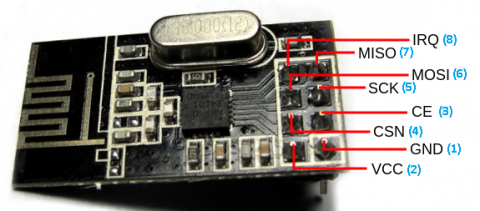
Wireless transceivers (SPI) |
| Wireless
(parallel) |
These are devices which use simple digital I/O. |
325-433MHz transmitter/receiver pair
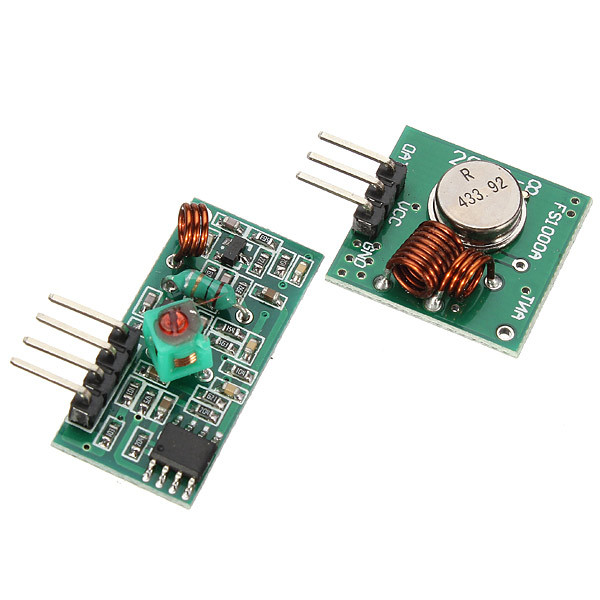
433MHz remote control/receiver pair 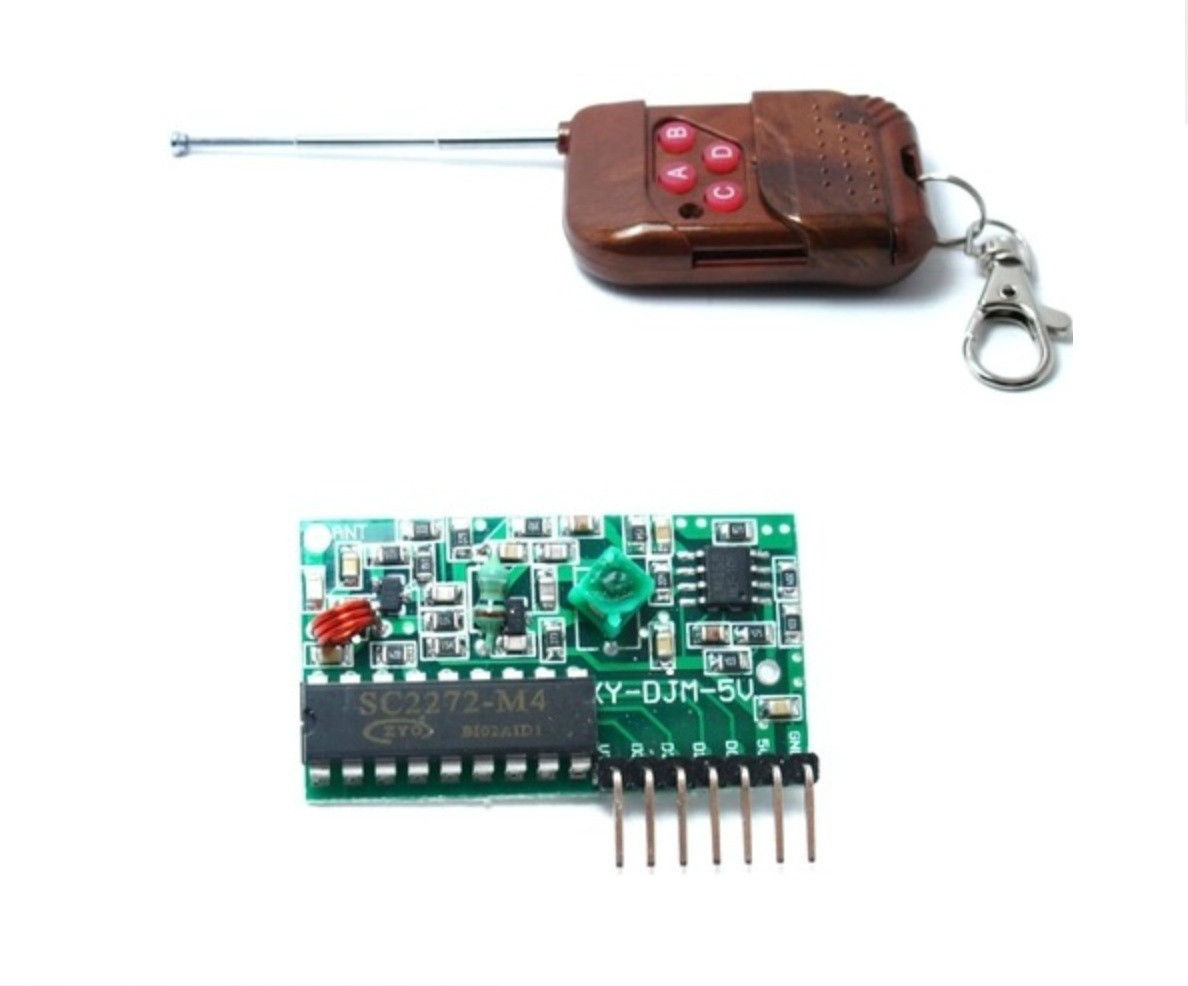
|
| Zigbee
(UART) |
These are devices which use a UART. |
Xbee shield wireless module
Xbee Zigbee wireless module datasheet Xbee module mechanical specifications Arduino Xbee shield wireless module schematic Fritzing where you can download software to draw wiring diagrams with Arduinos and other components |
| Name |
|
|
| Analog to Digital Conversion | ||
| ADC
(built in) |
|
|
A/D converter demonstration [video]

|
||
| Voltage References with Digital to Analog and Analog to Digital Conversion | ||
| ? |
|
|
| Digital to Analog and Analog to Digital Conversion | ||
| ?? | ||




Wilfrid Laurier University
© 2019 Wilfrid Laurier University