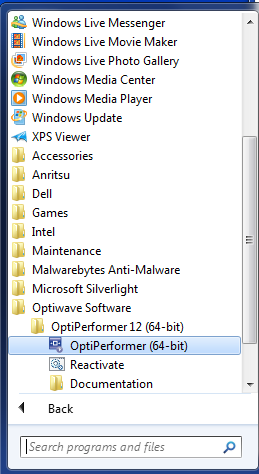PC474 Optical Networks Laboratory
Optiwave Introduction
Objectives
- To become familiar with the Optiwave network analysis
software.
Equipment
- Computer with Optiwave software installed
Procedure
Setup
- Open the Optiwave folder and then open
the folder for lesson 1.
There is a PDF document there which you should open and follow
the instructions. (The software has already been installed on the
computers in the lab.)
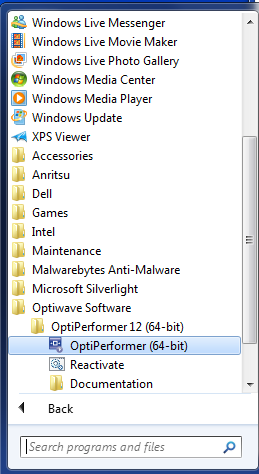
The other file in the folder is the the
one you need to download and run for the simulation.
Demonstrate the program working.
- Write up the results in the same format as you have been for
the other labs.
Wilfrid Laurier University
© 2019 Wilfrid Laurier University