
Use the information
in
adding a subcircuit
in LTspice
to add a
subcircuit to the SPICE library.
Method 3 may be the easiest.
Be sure not to miss the "Method 2 and Method 3: Setup" section.
You can find a SPICE model at
ON Semiconductor. (Search for the part number and then choose
the tab for Supporting Tech Materials.)
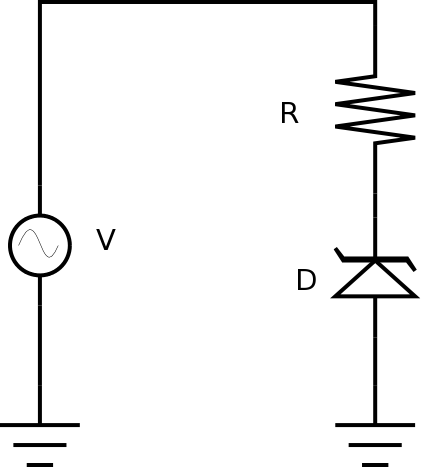




Wilfrid Laurier University
© 2019 Wilfrid Laurier University