
Pages created and updated by
Terry Sturtevant
Date Posted:
October 31, 2019
For this lab consider a MUX with one output and four inputs, where one of the four inputs must be selected for output through 2 selection lines.
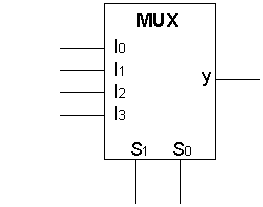
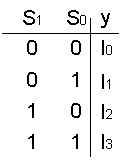
Suppose these are the signals going in on each of the inputs, from
I3 to I0:
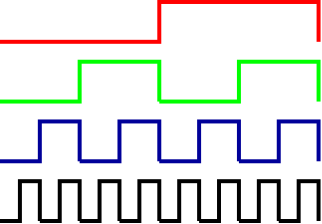
If the select inputs are set to 0, the output will be:
![]()
If the select inputs are set to 1, the output will be:
![]()
If the select inputs are set to 2, the output will be:
![]()
If the select inputs are set to 3, the output will be:
![]()
So if the select inputs cycle through all four possibilities,
the output will be:
![]()
Certain chips, like the multiplexer here, have "extra" inputs which allow more control over the outputs. With this multiplexer, there is a pin called strobe. This pin has to be connected correctly for the device to work as expected. Look at the device truth table to figure out whether this pin needs to be tied high or low.
Always start by creating a new
folder. Do not put new files in the same folder as your previous
projects!
Then create a new
project.
Then create a BDF file. Do not
start by creating a BDF file. Make sure all of your files are in the
project folder.
You will use
Altera Quartus II
to draw your
circuit diagram, and use the 74153M multiplexer from the
others | maxplus2
library.
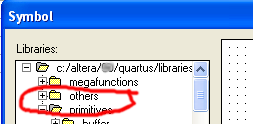
Quartus II may use different pin names than the
datasheet (from ON Semiconductor)
or the lab writeup. You should be able to figure out which
pin maps to which based on the number and function of the various
pins.
Simulate your circuit to confirm that the multiplexer works as expected.
Hint: Look at the inputs to the multiplexer and see if there are
logical ways to group the inputs. You can make more than one input group
in Quartus, and not all of the inputs need to be in a group.
Note that you can change how fast a group counts with the value in the
"Count every" field.
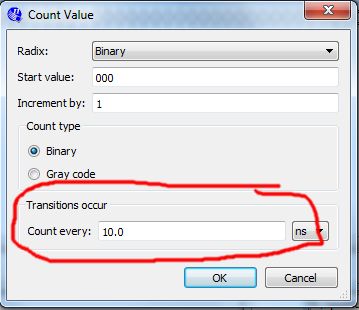
Demonstrate the circuit to the lab demonstrator.
After Quartus II is closed, if you worked on the C: drive copy your directory to the E: (flash) drive or to the I: drive, since C: drive files will be erased when the computer is shut down.




Wilfrid Laurier University
© 2019 Wilfrid Laurier University