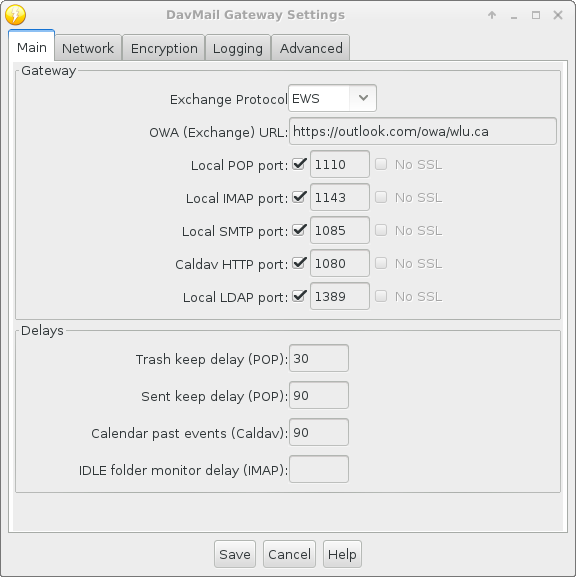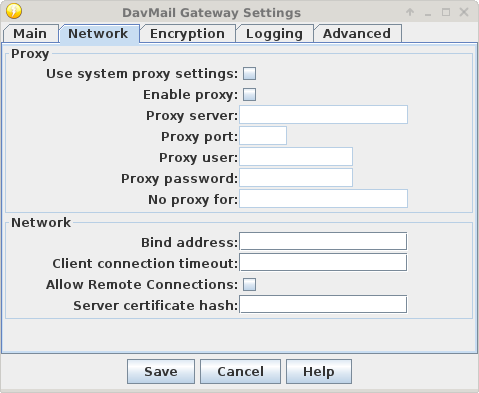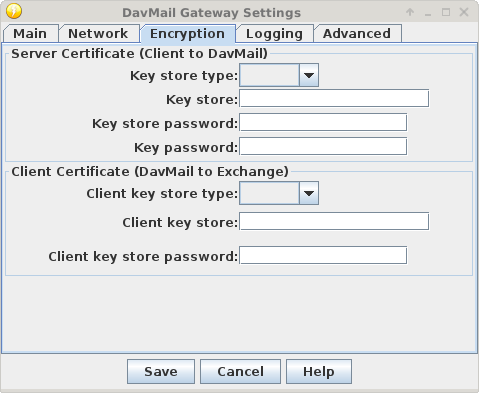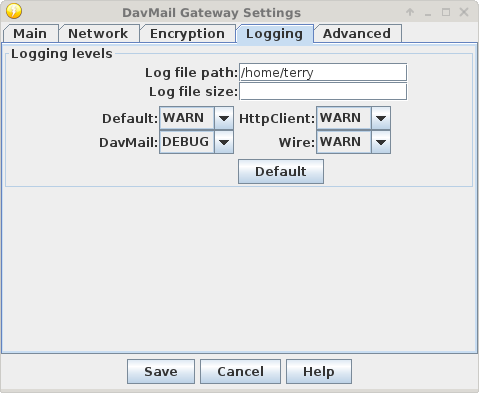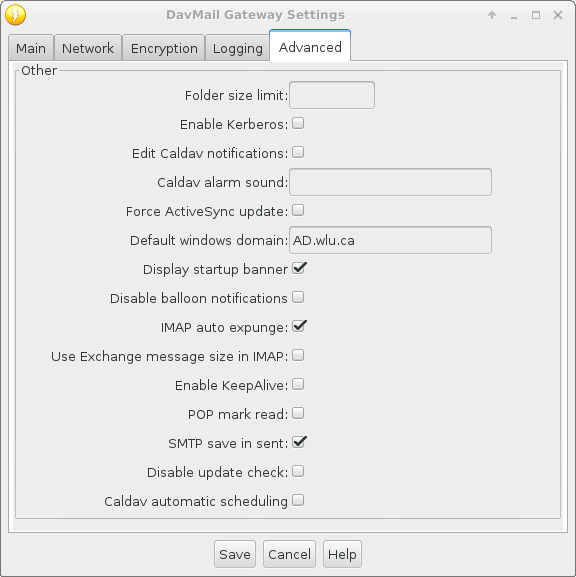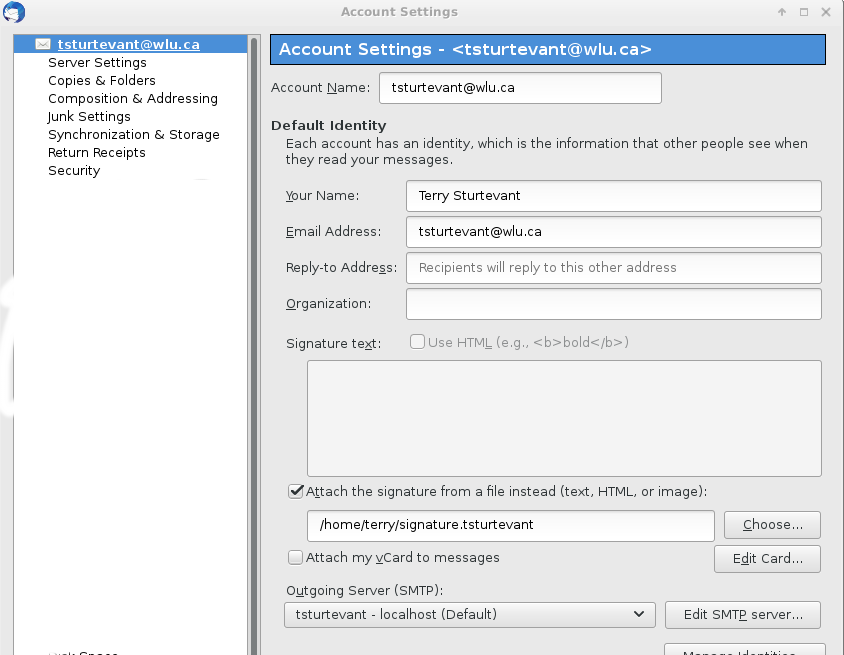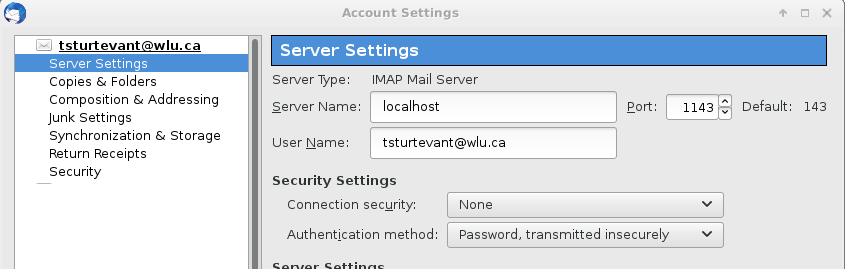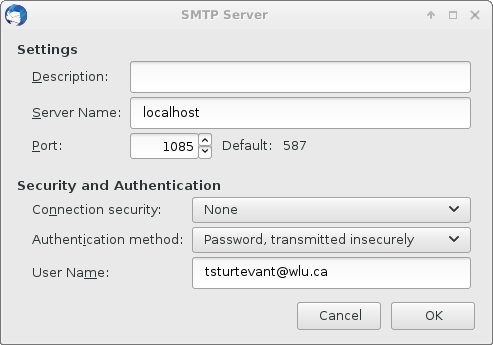For people at Laurier not running Windows and/or not running Outlook on a Mac,
it's possible to use email clients like Thunderbird using
DavMail, a java-based program
which runs as an intermediary between the Exchange server and the email client.
I won't go into how to install DavMail or Thunderbird,
but here are the settings I used to get things to work
here.
If you have any other insights or tips for me to add to the page
you can
contact
Terry Sturtevant
.
Any time "password" is mentioned, it means your ActiveDirectory
password.
Note: For security, I have it set up so I have to type my password each time, but changing that should be
just in Thunderbird; DavMail just passes it on from there.
Setting up DavMail
The good news is that I only had a few settings to change. Most were left blank or at the defaults.
Here's the
Main tab:
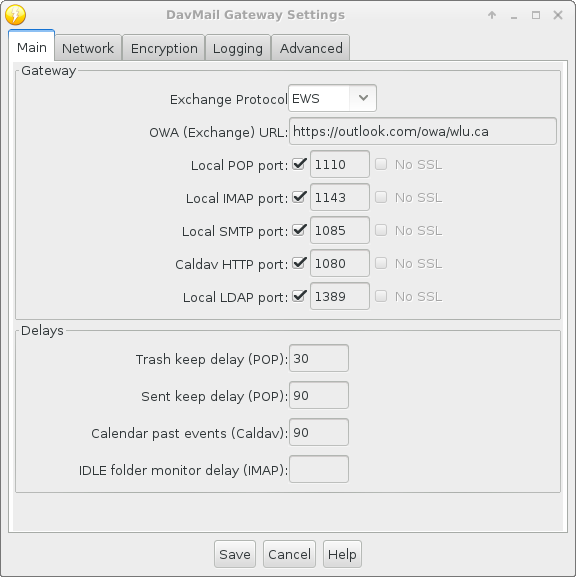
Here's the
Network tab: (I didn't have to do anything.)
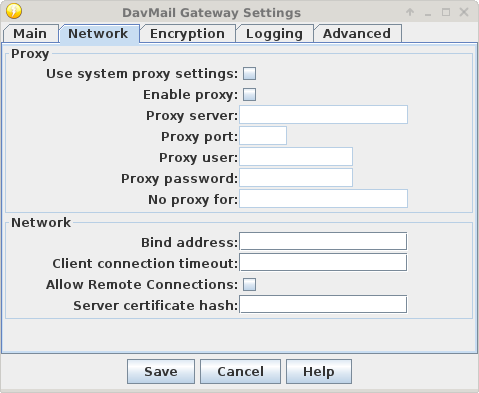
Here's the
Encryption tab: (I didn't have to do anything.)
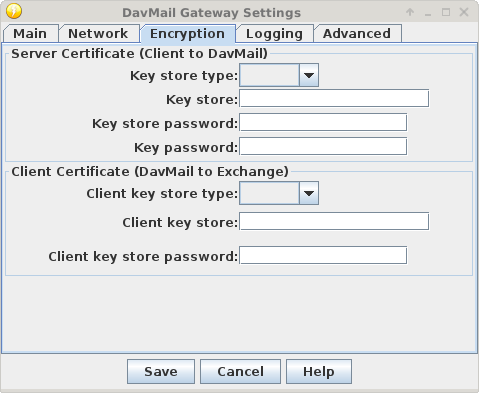
Here's the
Logging tab: I only added a log file path. Without that it seems to not create any
log files at all.
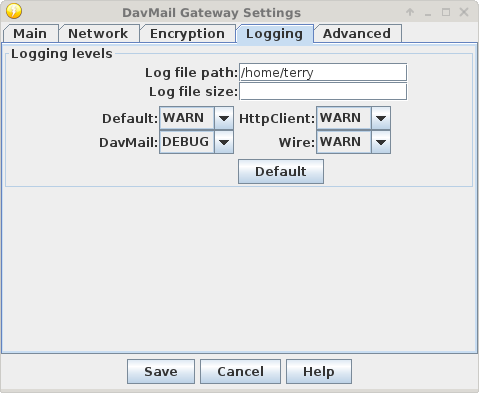
Here's the
Advanced tab:
Note the AD.wlu.ca in the
default windows domain field.
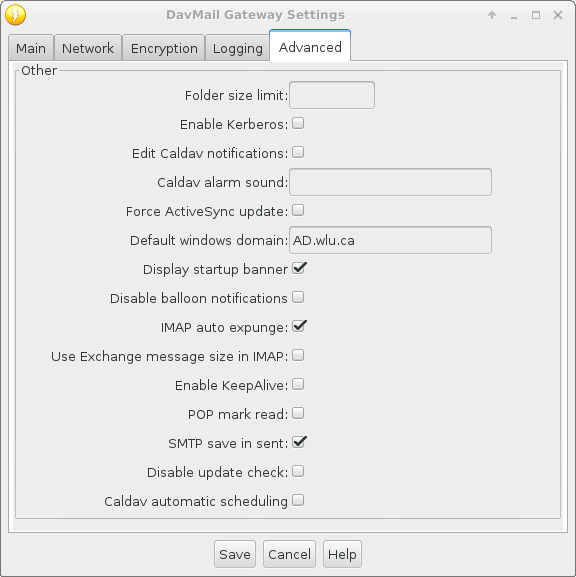
Setting up Thunderbird
Here are the
Account settings I used: Normal settings here.
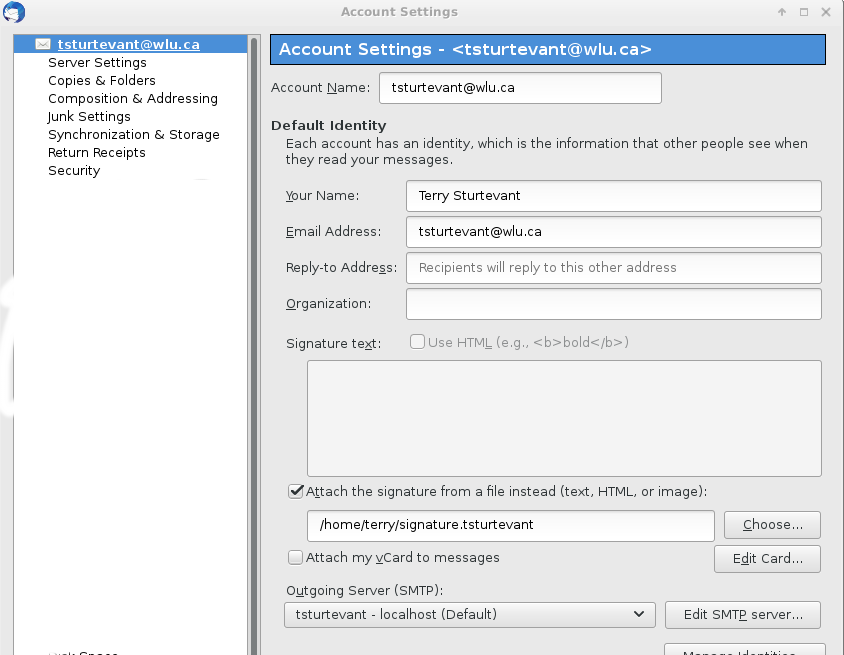
Here are the
Server settings I used:
(The username and password can be "transmitted" insecurely because DavMail and Thunderbird are both running on
the same machine, and I'm the only user. Between DavMail and the Exchange server, communication is secure.)
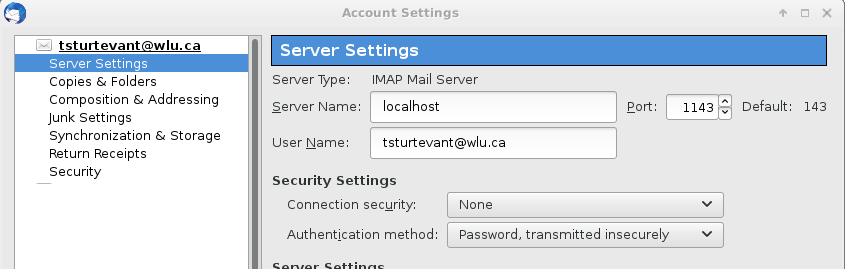
Here are the
SMTP (i.e. outgoing server) settings I used:
Note the my username is my complete email address, as for the
incoming
server settings.
(Thunderbird "sees" the local machine as the server, because DavMail passes everything on to the
Exchange server.)
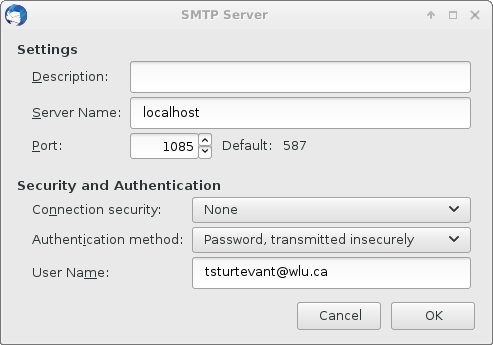
This worked for me as of February 4, 2019.