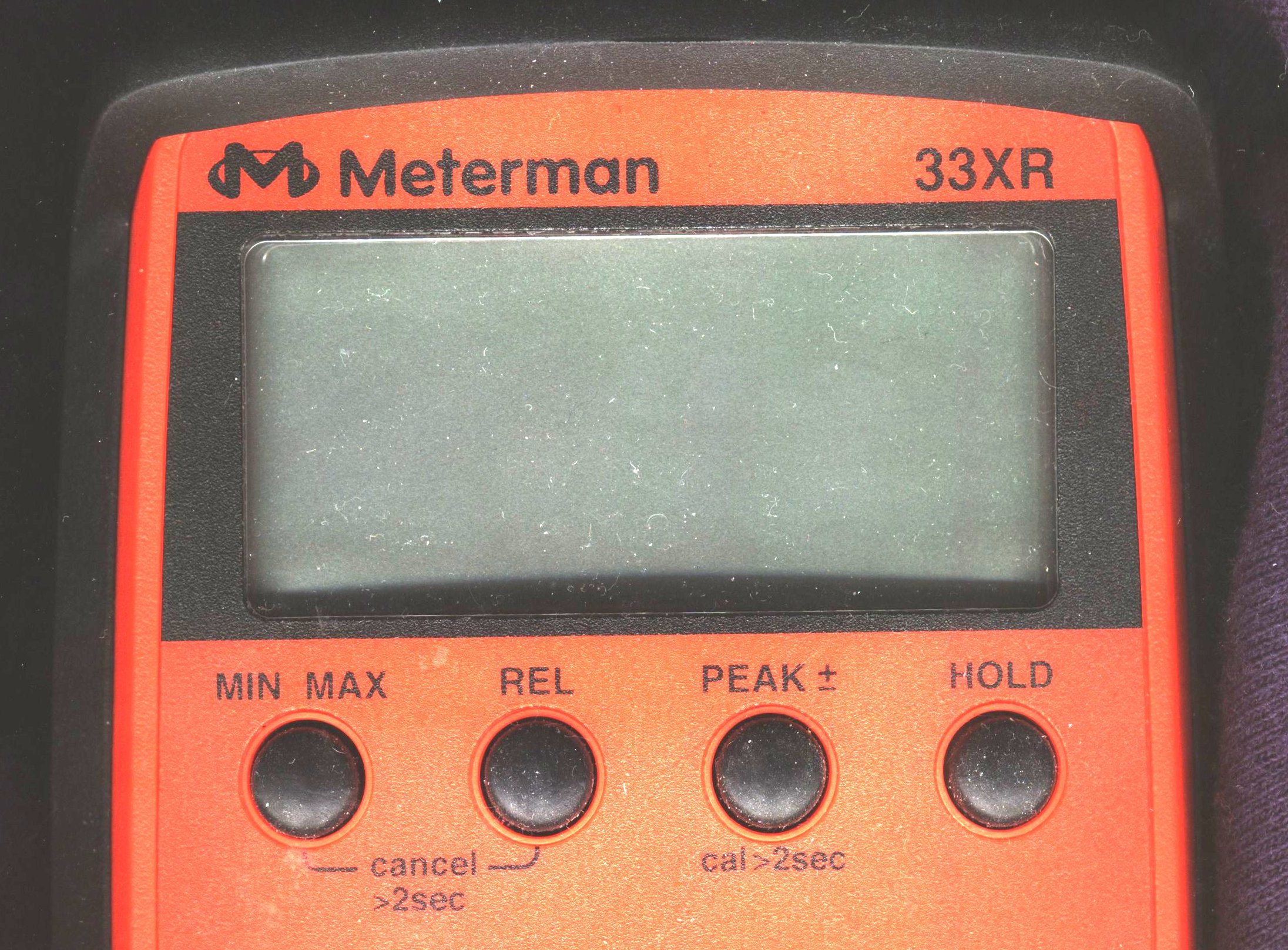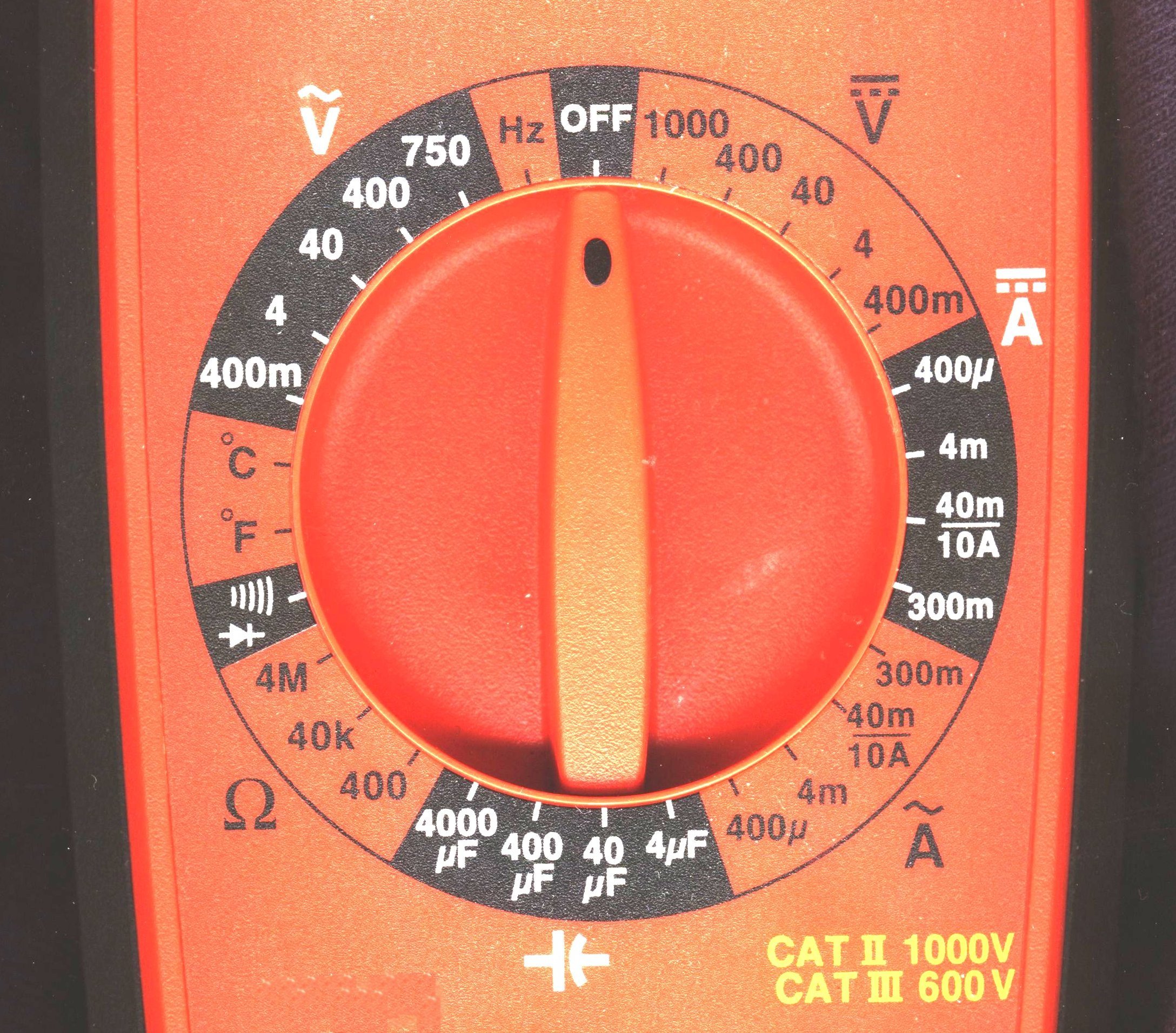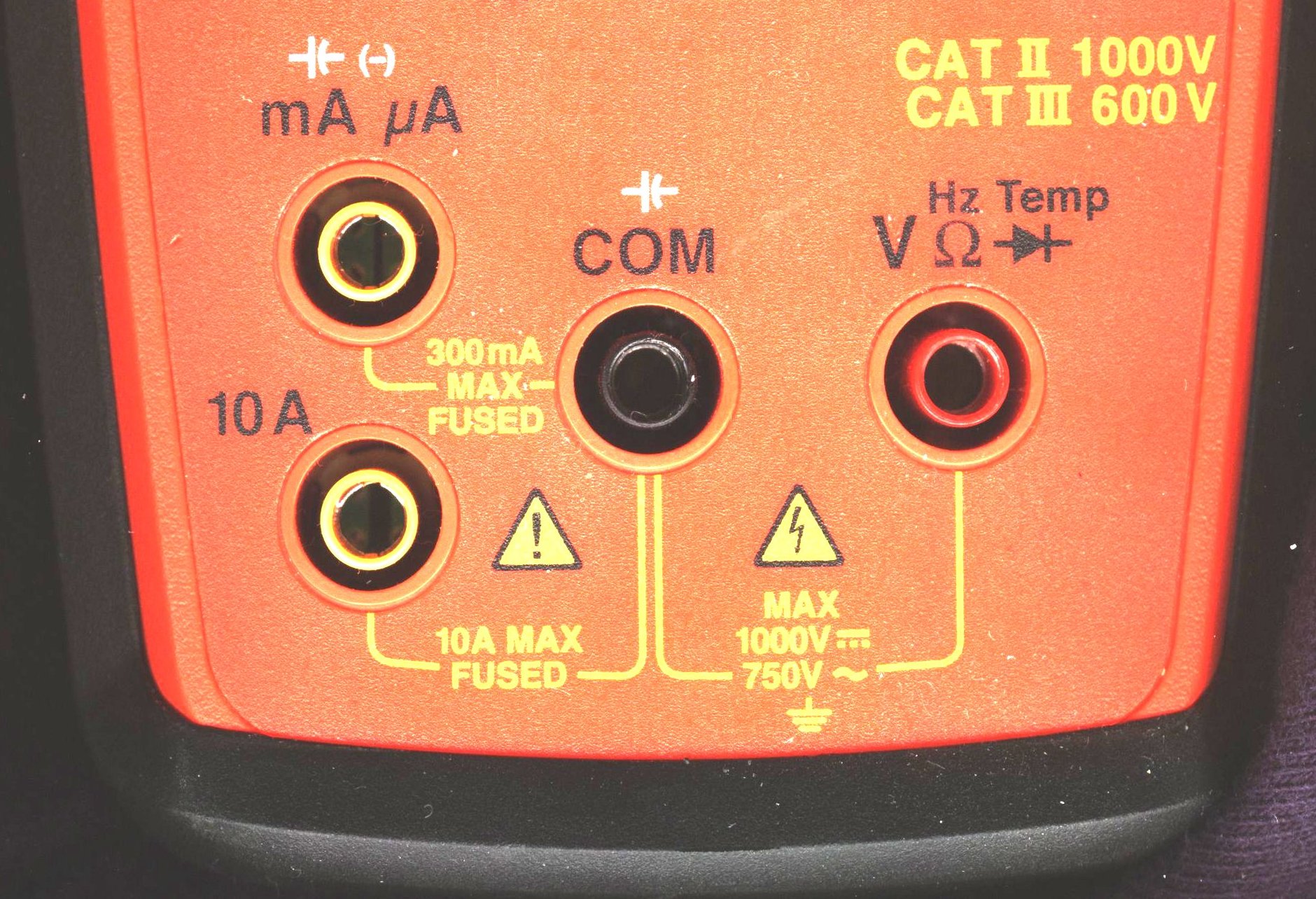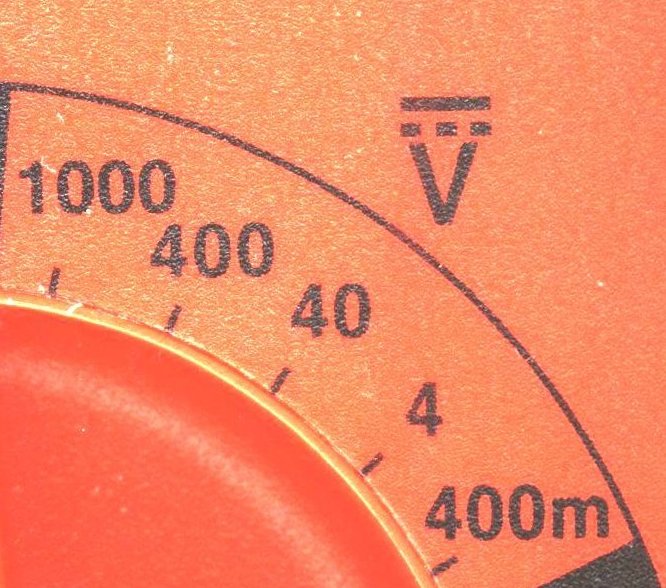If you don't need the overview, you can progress to
instructions on how to measure
using the digital multimeter.
Overview of a Digital Multimeter (DMM)
Here is a basic digital multimeter (Amprobe 33XR):

[click image to get a larger image]
One of the most important things to understand is
safety ratings.
The front of the meter is divided into 3 sections;
display,
control,
and
connections.
Manufacturer's data sheet
Here is the
manufacturer's data sheet
for the meter, which has very detailed information.
Display section
Here is the display section:
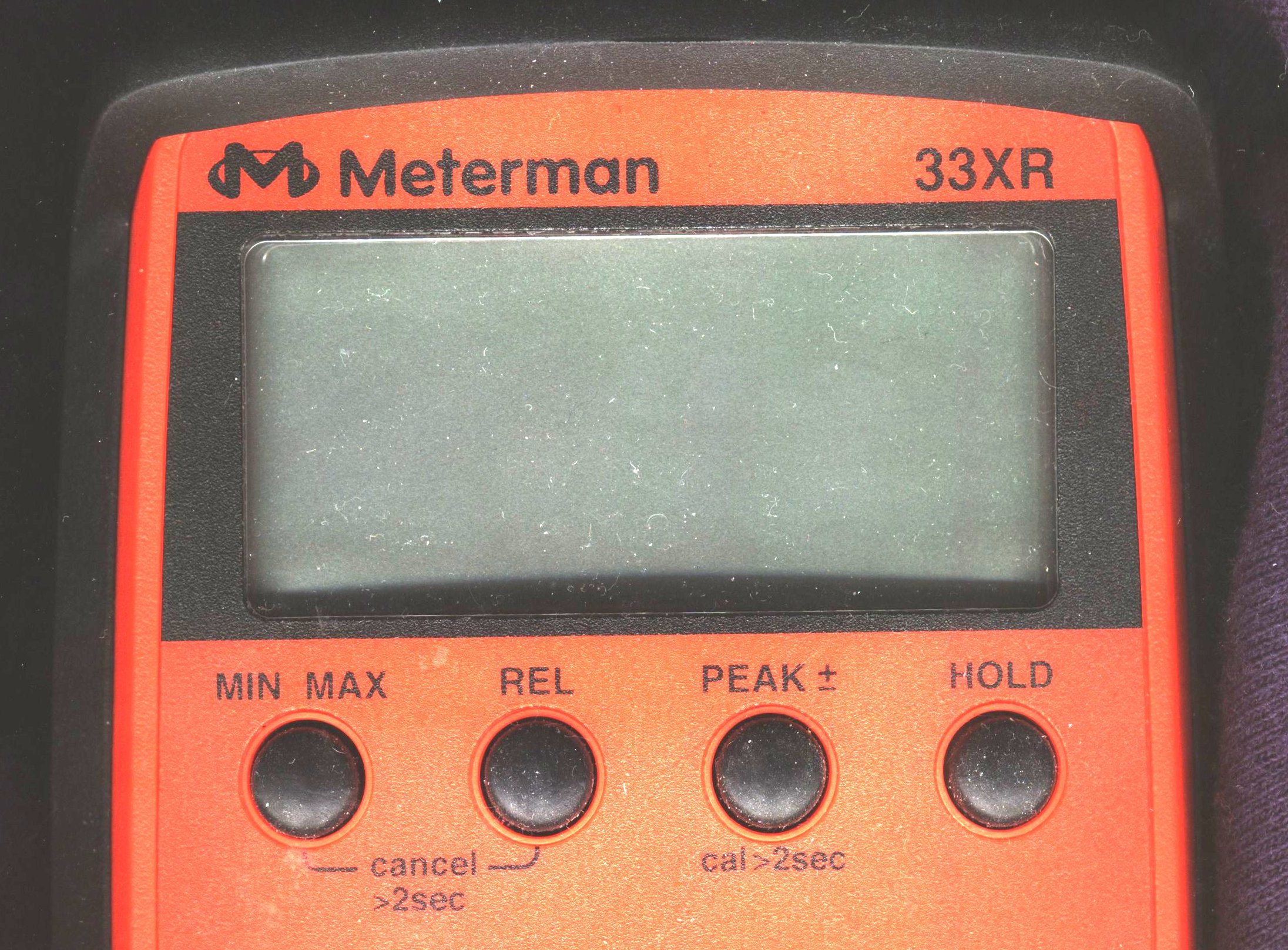
[click image to get a larger image]
Note that in addition to showing the current value of the quantity being
measured, there are options to show the maximum and minimum values
within a certain time.
Control section
Here is the control section, showing all of the various settings:
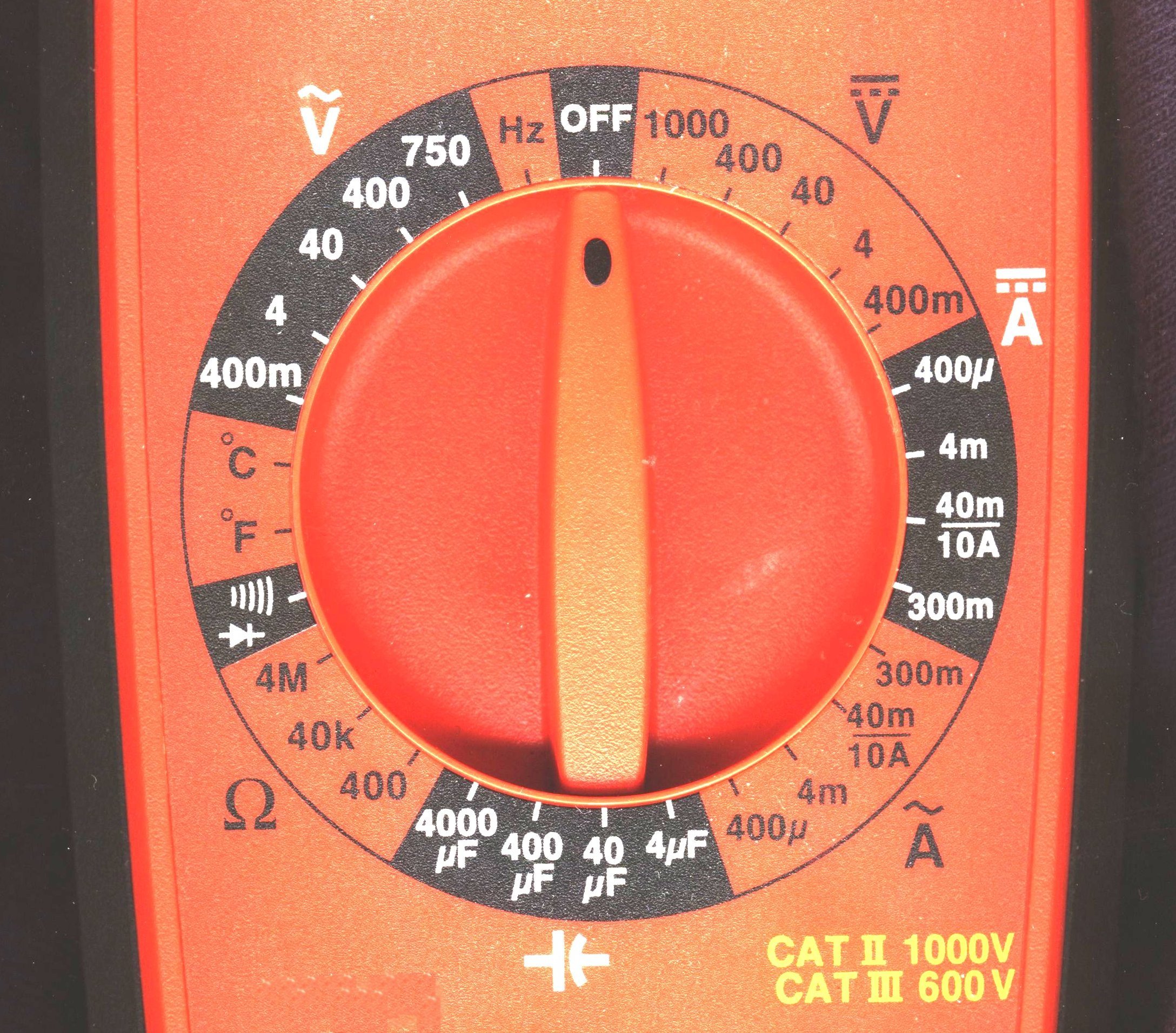
[click image to get a larger image]
This particular meter can measure
AC voltage
,
DC voltage
,
DC current
,
resistance
,
capacitance
,
frequency
,
temperature
(with a
probe attachment),
and
it can also check for
diode operation
and
continuity
.
Connection section
Here is the connection section, showing all of the possible connection
points for leads:
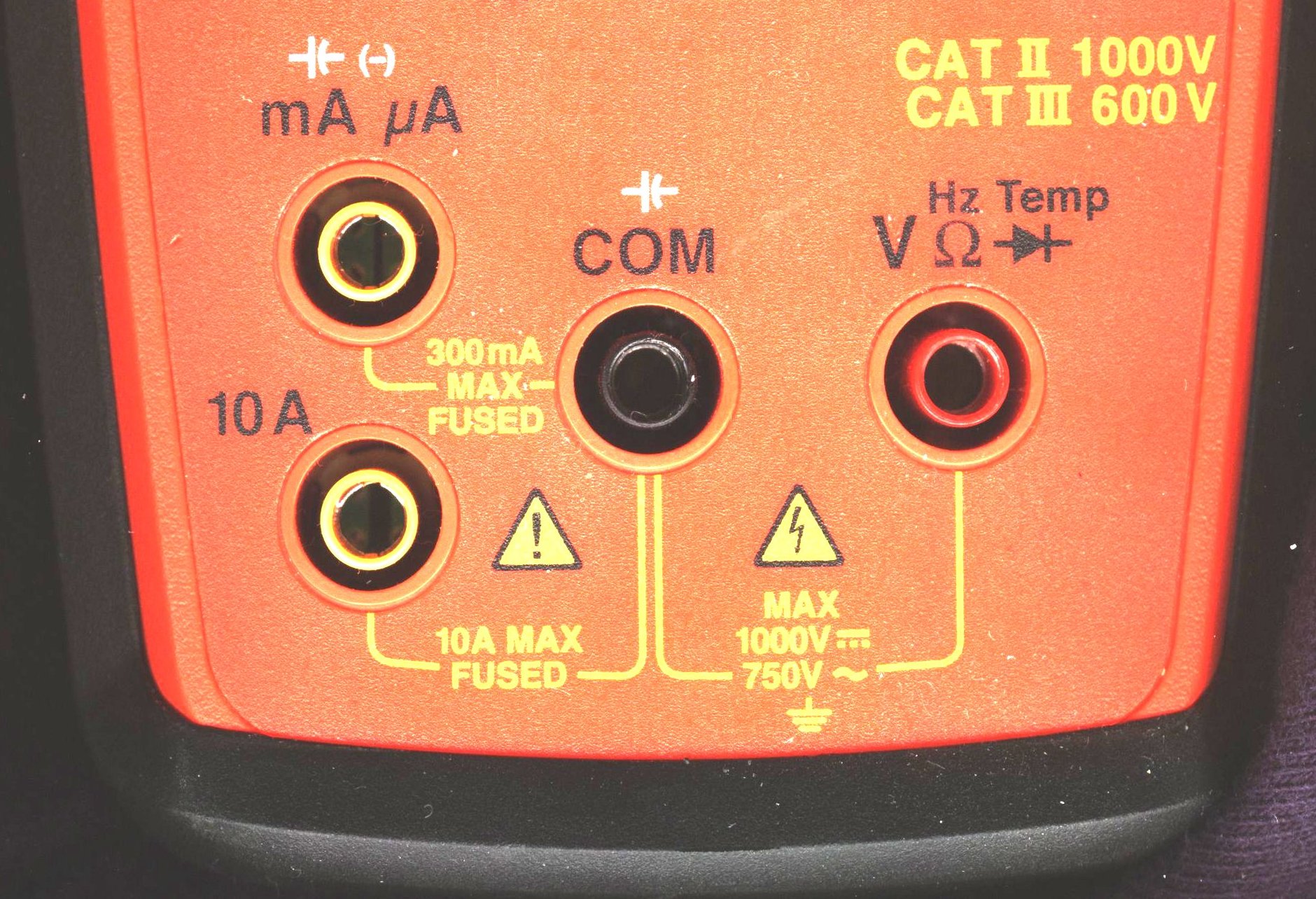
[click image to get a larger image]
The most important thing to note here is that different contacts are
used for current than for voltage or resistance. Note that the
COM label stands for
common, and this contact
is used for all measurements.
Measurements using the DMM
Measuring Resistance

[click image to get a larger image]
Instructions for measuring
resistance
Measuring DC Voltage
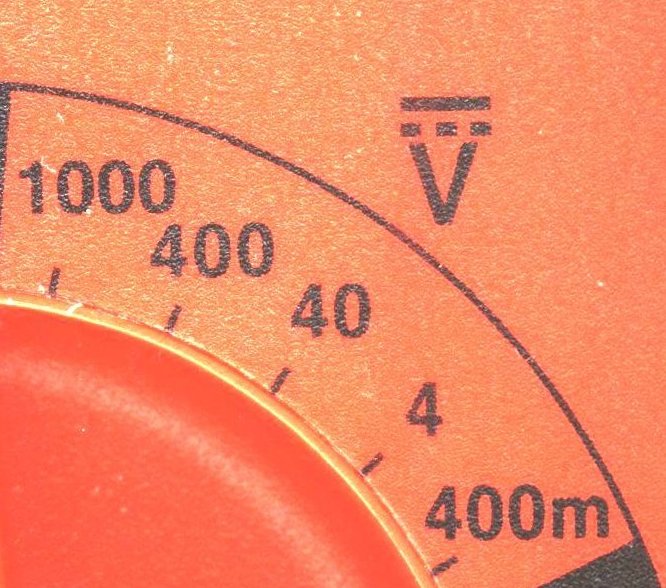
[click image to get a larger image]
Instructions for measuring
DC voltage
CAUTION!!!!
Remember that current is measured in series, NOT in parallel.
You can destroy the meter if you don't do it correctly!
Be sure you know what you're doing before you try to measure current!
Measuring DC Current

[click image to get a larger image]
Preparing for current
measurement Be sure to read this first!
Instructions for measuring
DC current
Measuring Continuity

[click image to get a larger image]
Instructions for measuring
continuity
Measuring Capacitance

[click image to get a larger image]
Instructions for measuring
capacitance
Measuring AC Voltage

[click image to get a larger image]
Instructions for measuring
AC voltage
Checking Diodes

[click image to get a larger image]
Instructions for measuring
diode operation
Other Measurements
Instructions for measuring
frequency of AC signals
Instructions for measuring
temperature
(with a
probe attachment)